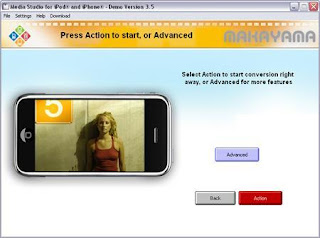Protected Music Converter is a software tool you can use for conversion of wide range of different audio file formats to most commonly used formats like MP3, OGG, WMA, WAV. This software is especially useful in case if you have protected music files you want to listen on playback device, which doesn't support particular DRM technology, like audio CD player, iPod, Zune or other portable digital player, cell phone, Pocket PC, etc.
Main features of Protected Music Converter:
Straight and easy to use interface
You can easily convert your music file with just few mouse clicks: add your music files to batch list, select appropriate output format and press start button. You can create custom profiles for output format settings or use build-in standard profiles, Drag'n'Drop, Copy/Paste from MS Explorer are also included.
Fast and easy installation procedure
It means no additional drivers are installed , no extra sound system detection screens, just usual file copy procedure.
Protected music files conversion
All protected music files playable by both Windows Media Player and QuickTime Player can be converted to unprotected MP3, WMA OGG, WAV. This is not protection removal though, software just plays protected files and places resulting sound into unprotected music file.
Wide range of supported input formats
All music files with filename extensions listed below are supported as valid input files for Protected Music Converter: wma, m4p, m4b, m4a, ulw, au, sd2, amr, gsm, adts, caf, mpeg, mpg, m1s, m1v, m1a, m75, m15, mp2, mpm, mpv, mpa, snd, 3gp, 3gpp, m4v, swa, amc, 3g2, 3gp2, drv-ms, aif, aiff, aifc, asf, asx, wm, wmx, wmd, wmz, mp3, wax, ogg, wav, aac
Batch conversion support
Most recent audio codecs support
Protected Music Converter uses most recent audio codecs, it internally supports WMA and OGG formats, for MP3 encoding it uses LAME encoder 3.97